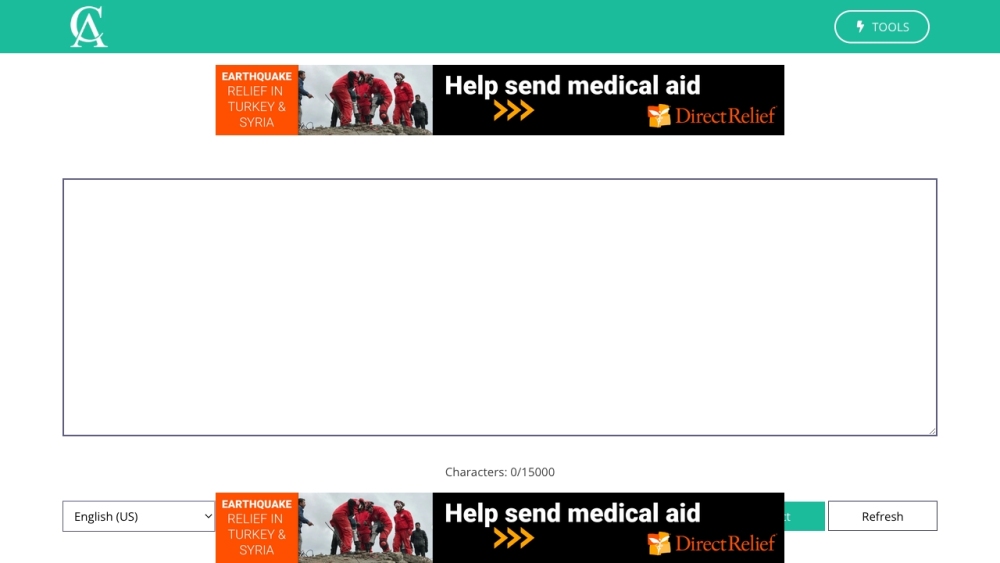
Corrector App
A free online tool assists in enhancing writing quality by detecting spelling, grammatical, and punctuation mistakes.
Alternative Tools

AI-Responder for HostAway
AI-Responder for HostAway is a browser extension that assists hosts in saving time using intelligent automated responses.
Text&Writing
Marketing
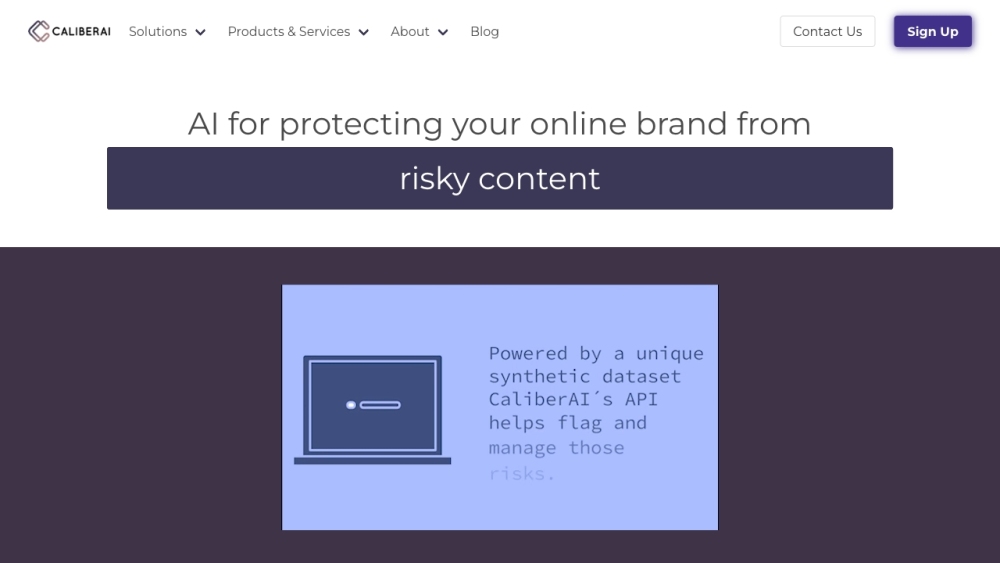
CaliberAI
CaliberAI serves as a protective AI platform for online brands, shielding them from potentially hazardous content by utilizing a process of fine-tuning Large Language Models.
Marketing
AI Detector
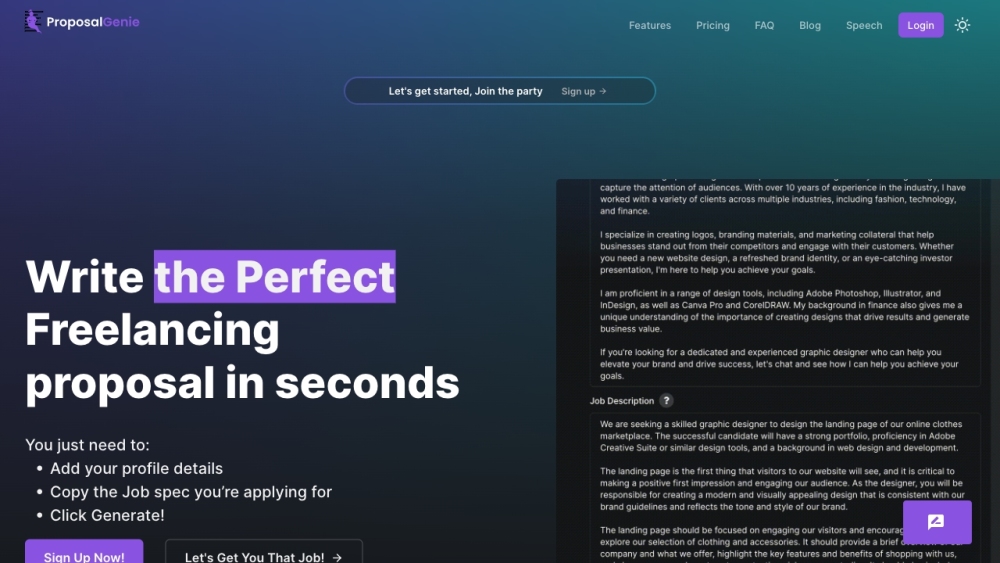
Proposal Genie
Proposal Genie is a cloud-based software solution that utilizes Artificial Intelligence to help freelancers craft customized proposals, thus boosting their chances of securing projects.
Text&Writing
Marketing