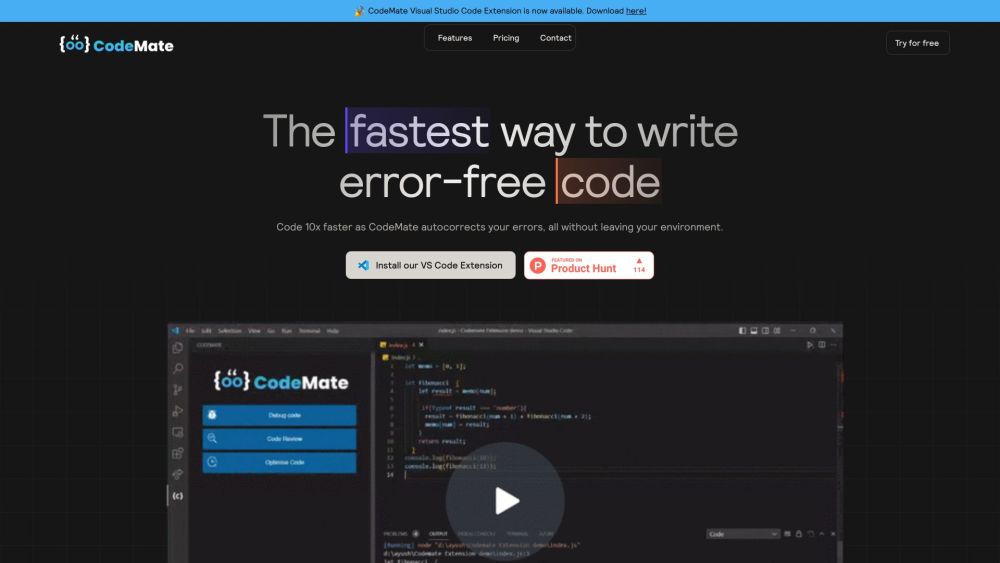
Alternative Tools
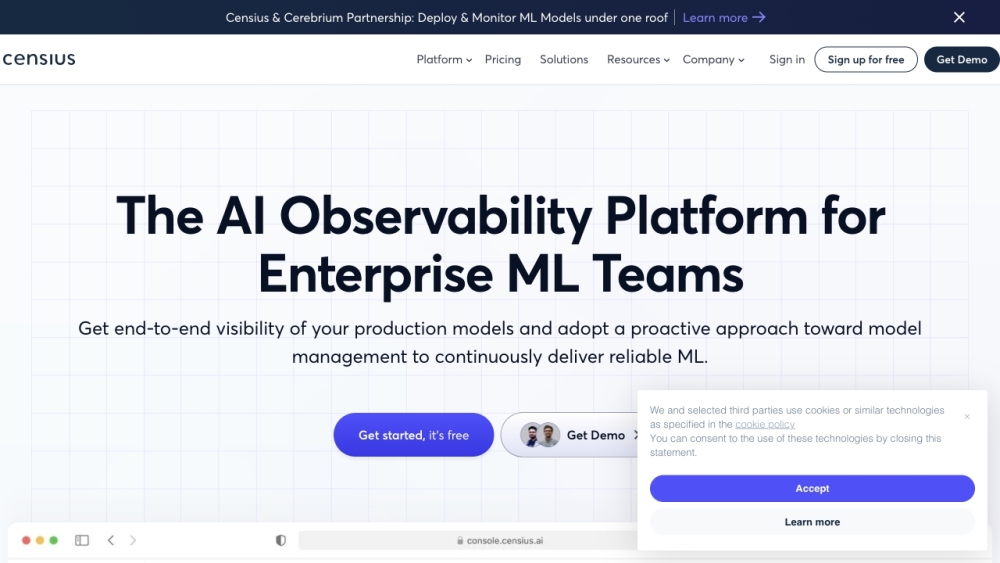
Censius
Censius is an AI-based platform designed to enhance the performance of AI models by providing clear visibility and taking proactive management steps.
Text&Writing
Marketing
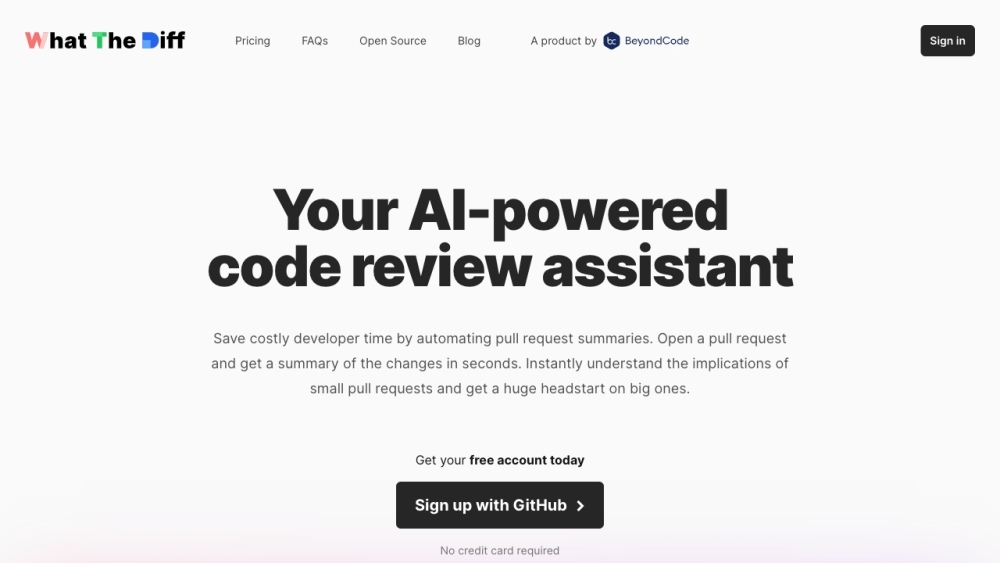
What The Diff – AI powered code review assistant
What The Diff, an AI-powered tool, assists in reviewing pull requests using machine learning technology and sends notifications.
Code&IT