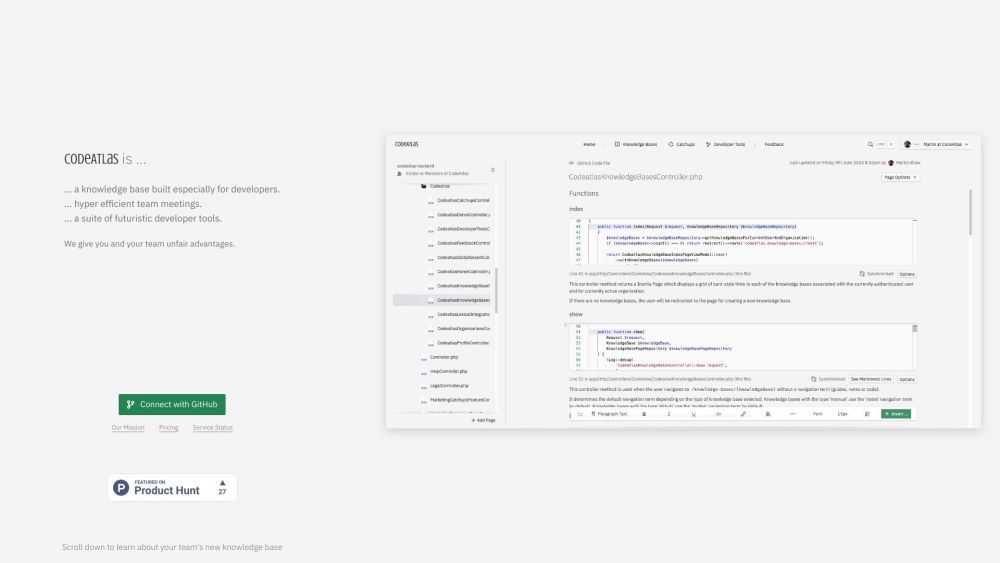
Alternative Tools
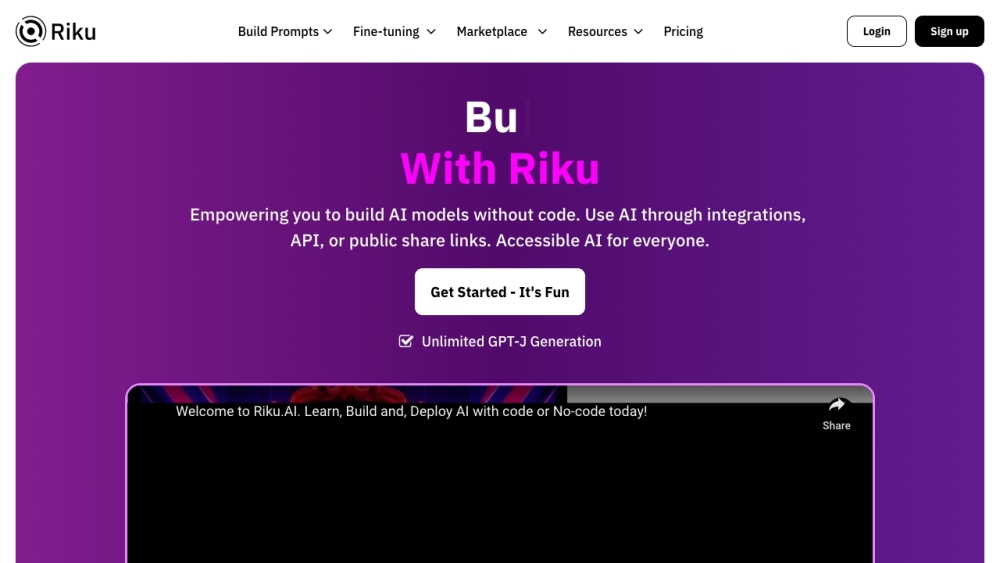
Riku.AI
Riku.AI enables users to create Artificial Intelligence models without needing to write code, offering integrations, access to APIs, and the ability to share via links.
Code&IT
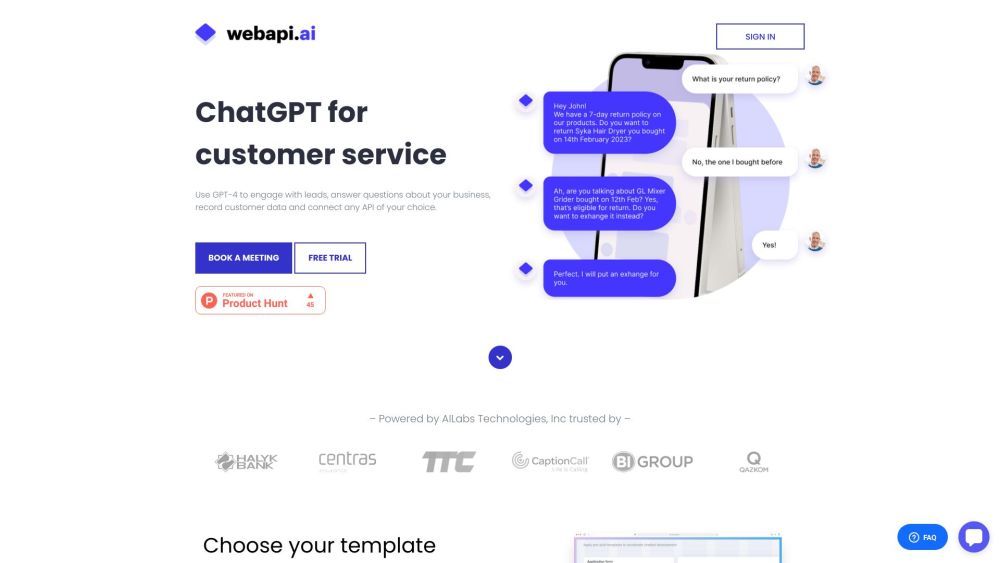
Webapi.ai - GPT-4 AI Chatbot builder
Webapi.ai is a tool for building AI-powered chatbots that utilizes GPT-4 technology to design chatbots and engage with potential customers and external systems.
Code&IT
Marketing