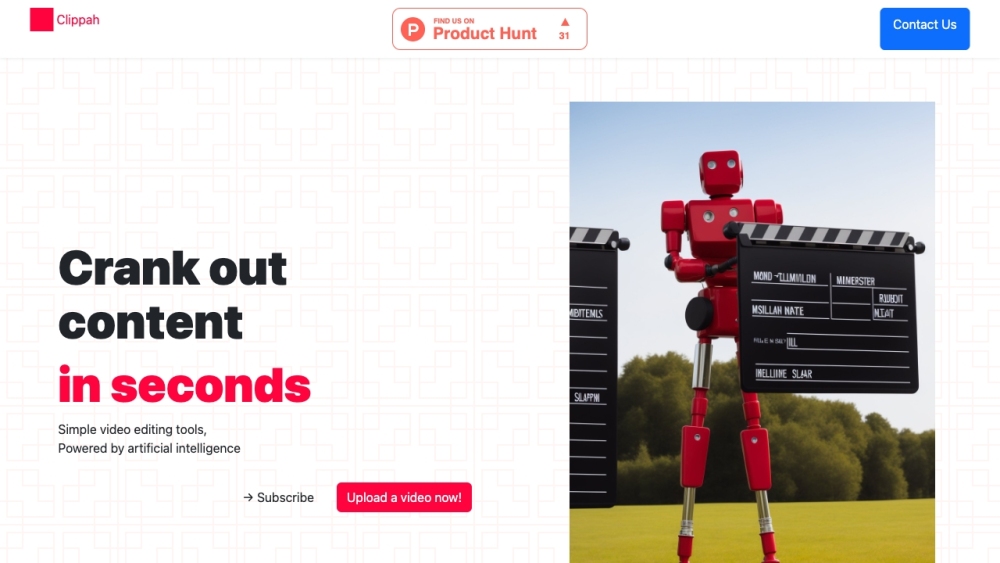
Clippah
Clippah uses Artificial Intelligence to improve videos with advanced editing features and increase social media visibility.
Alternative Tools
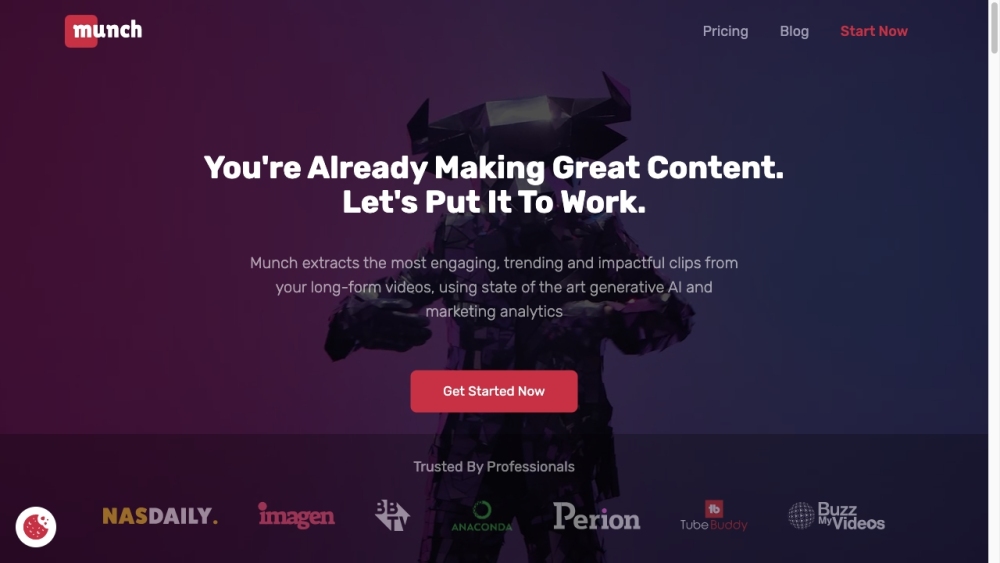
Munch
Munch is a platform powered by Artificial Intelligence that allows users to create and share short video clips from longer content.
Text&Writing
Marketing
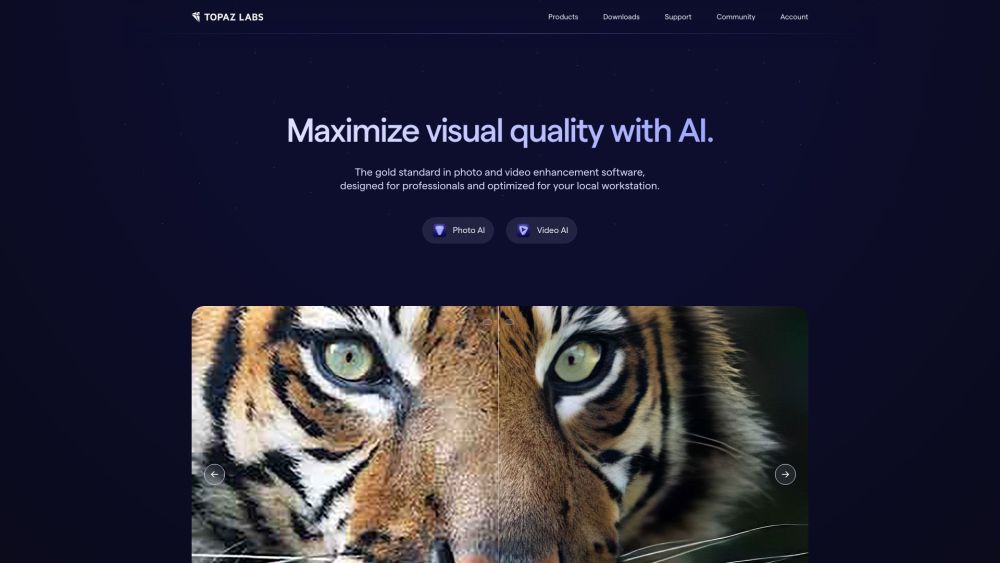
Topaz Labs
Topaz Labs provides professionals with advanced AI-driven tools to improve the quality of photos and videos.
Text&Writing
Image
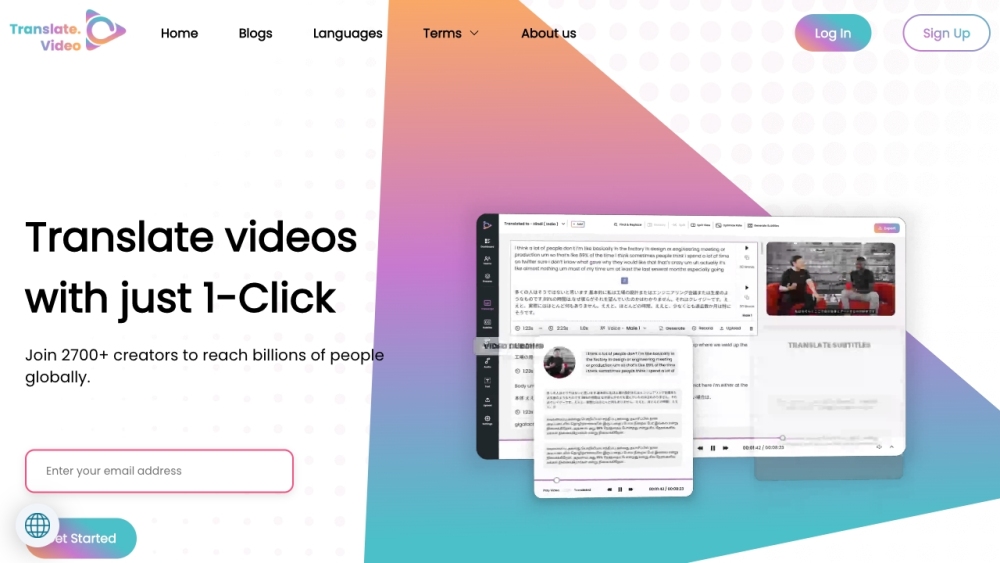
Translate.Video
Translate.Video is a widely used site for converting videos to more than 75 languages.
Text&Writing