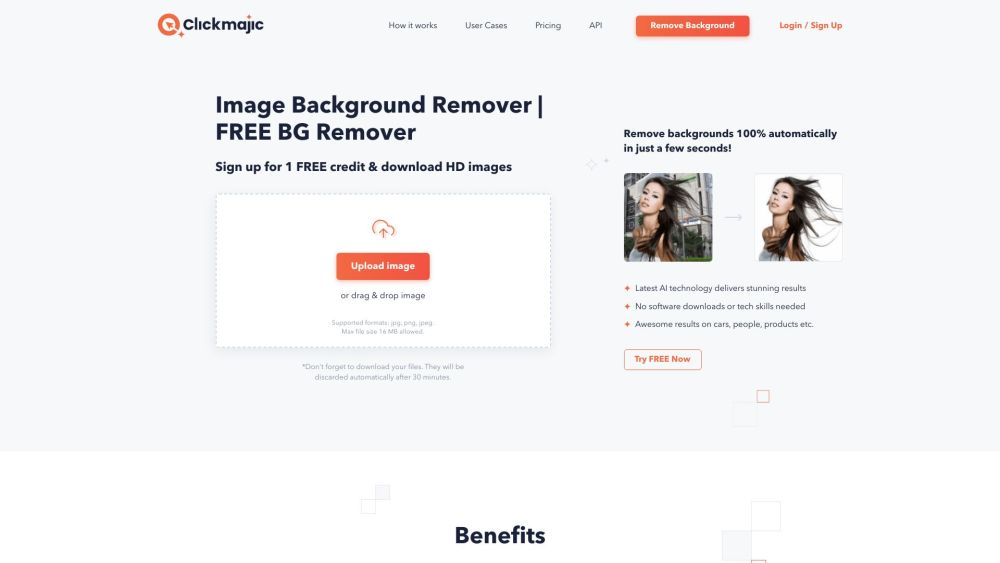Alternative Tools

Evoto
Advanced AI-powered photo editing tool for swift and superior image processing.
Text&Writing
Image
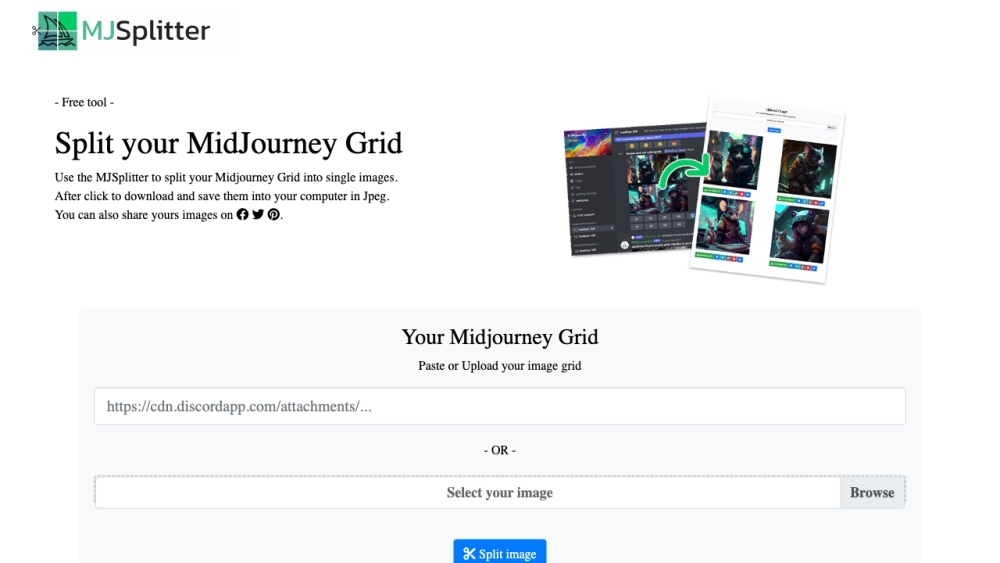
Midjourney Grid Splitter
Summary: Midjourney Grid Splitter is a safe and reliable tool designed specifically for dividing Midjourney Grid into individual images.
Uncategorized
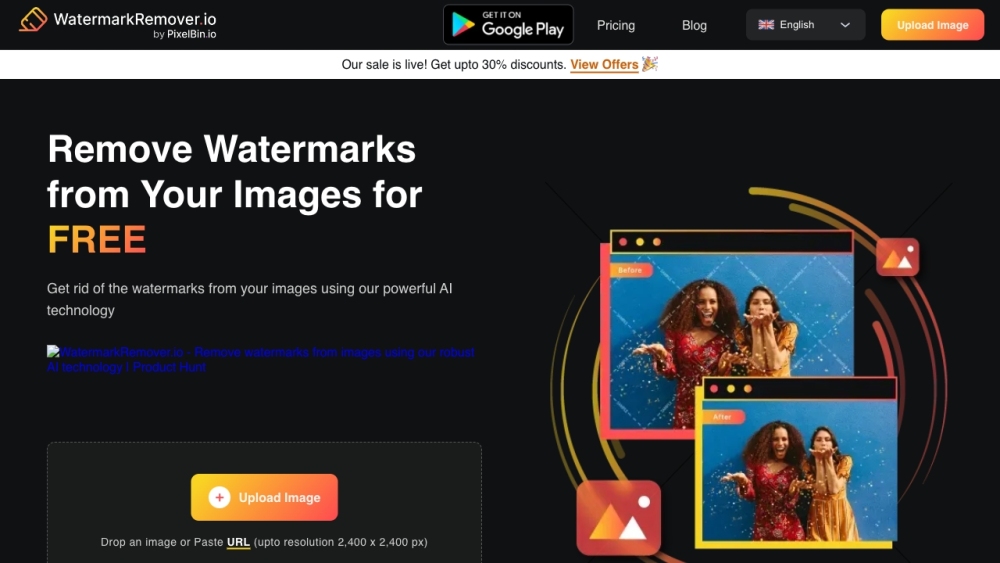
WatermarkRemover.io
A web-based tool, WatermarkRemover.io, utilizes Artificial Intelligence technology to precisely eliminate watermarks from pictures.
Other