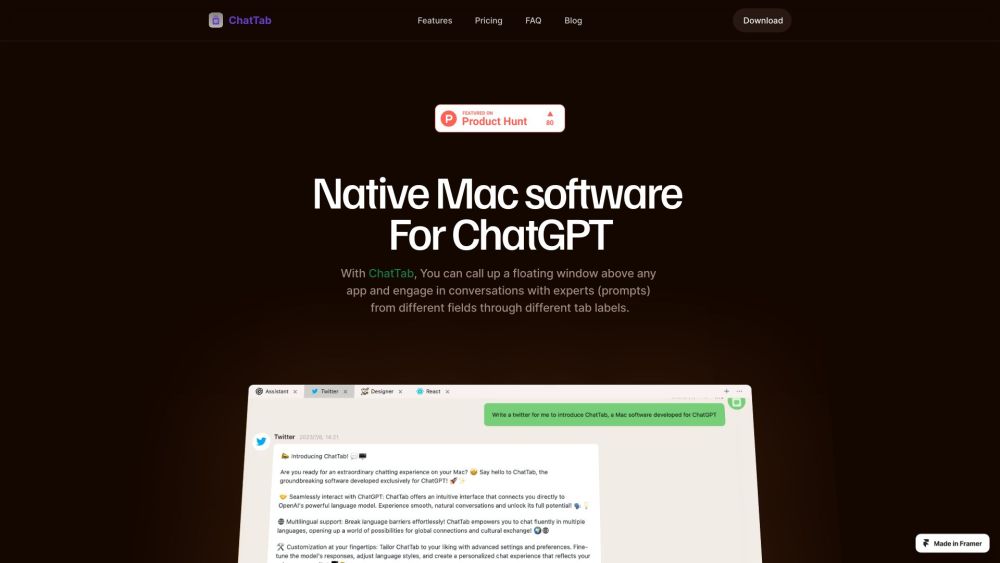
ChatTab
A Mac application introduces ChatGPT to users via a shortcut key, allowing discussion with specialists across various disciplines.
Alternative Tools
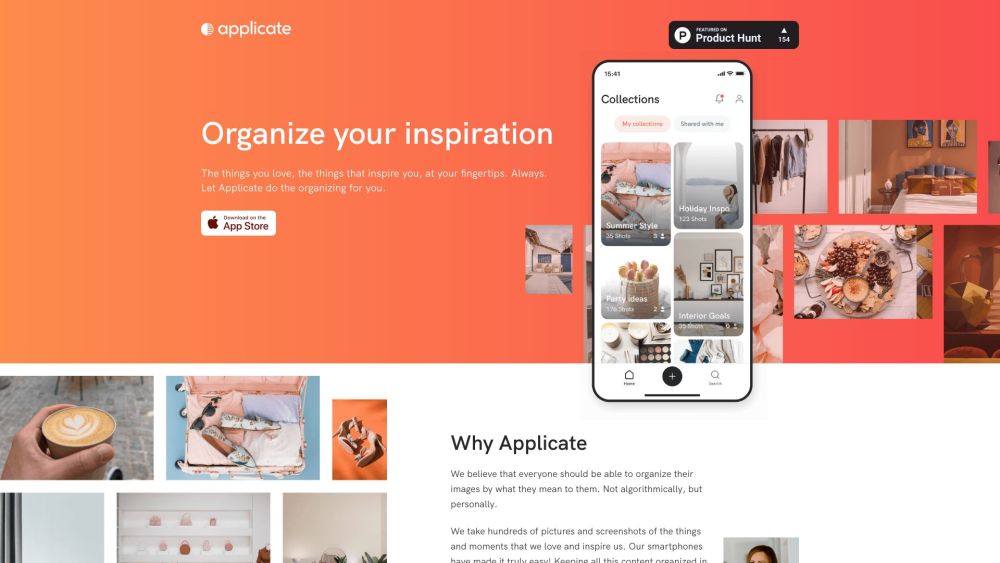
Applicate
Applicate is a mobile application designed for iPhone, enabling users to organize and customize their photographs.
Text&Writing
Code&IT
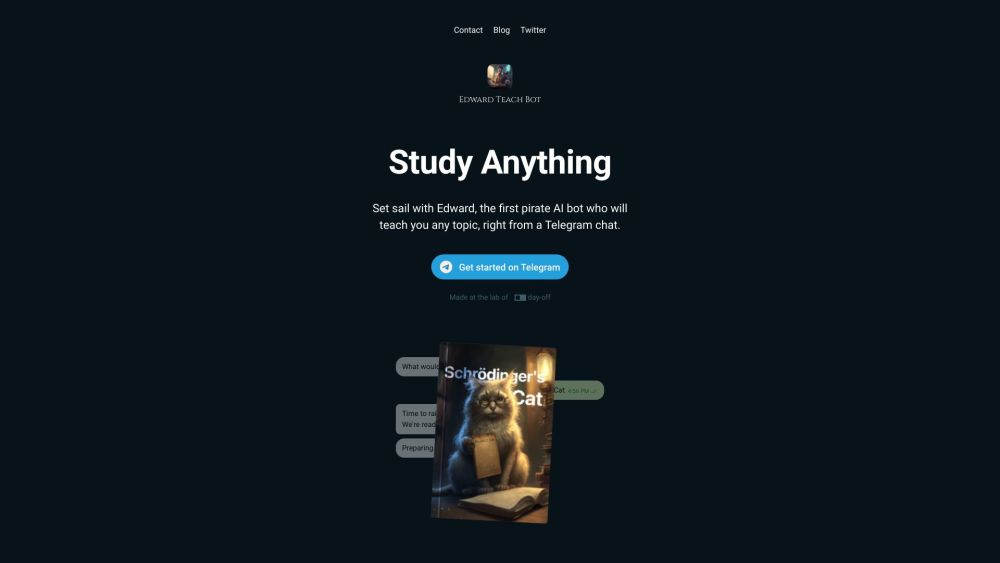
Edward Teach Bot
Edward Teach Bot is a Telegram-based AI chatbot that can learn about various subjects and offer precise details.
Other
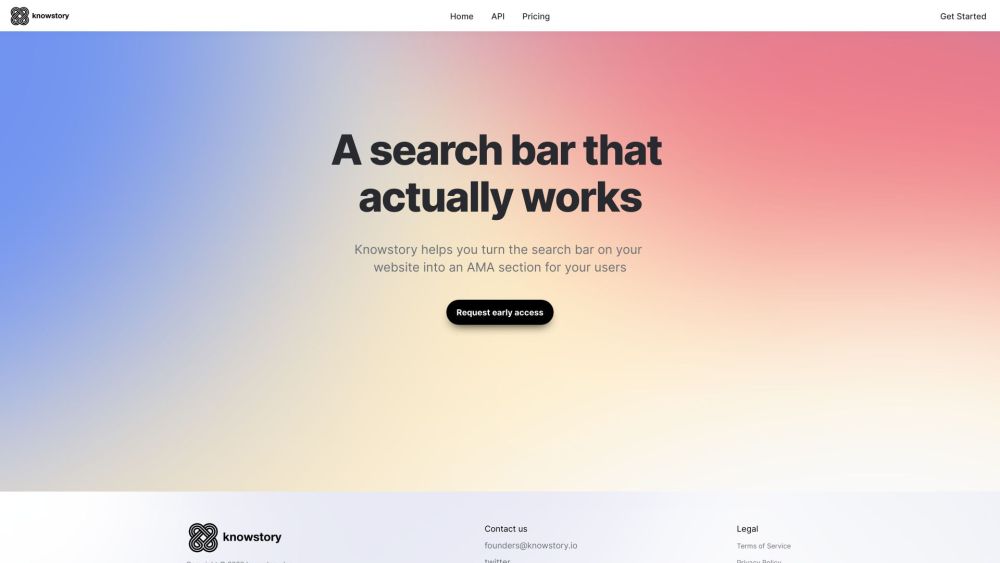
Knowstory
Knowstory platform transforms unorganized text into organized information using its Application Programming Interface.
Productivity