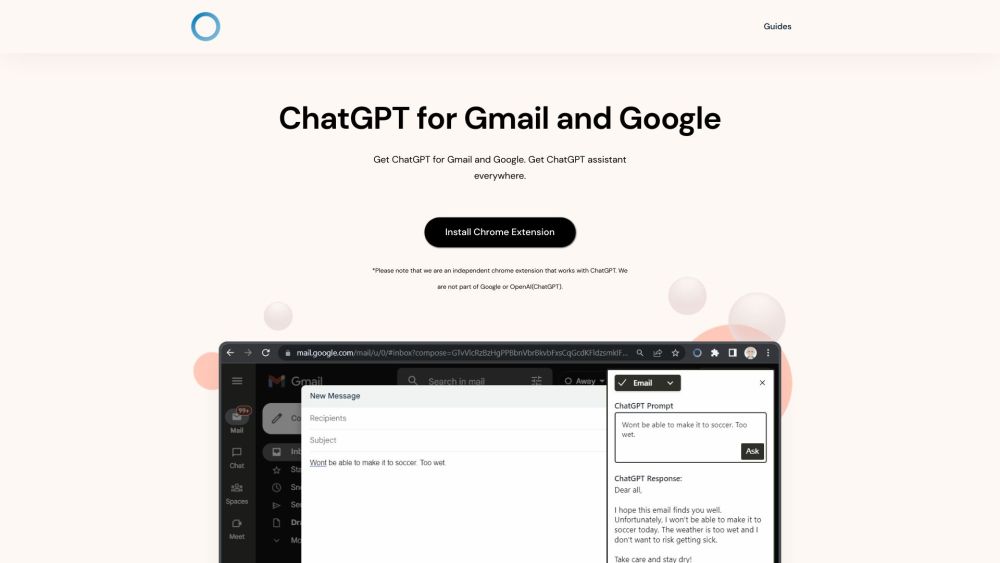
Alternative Tools
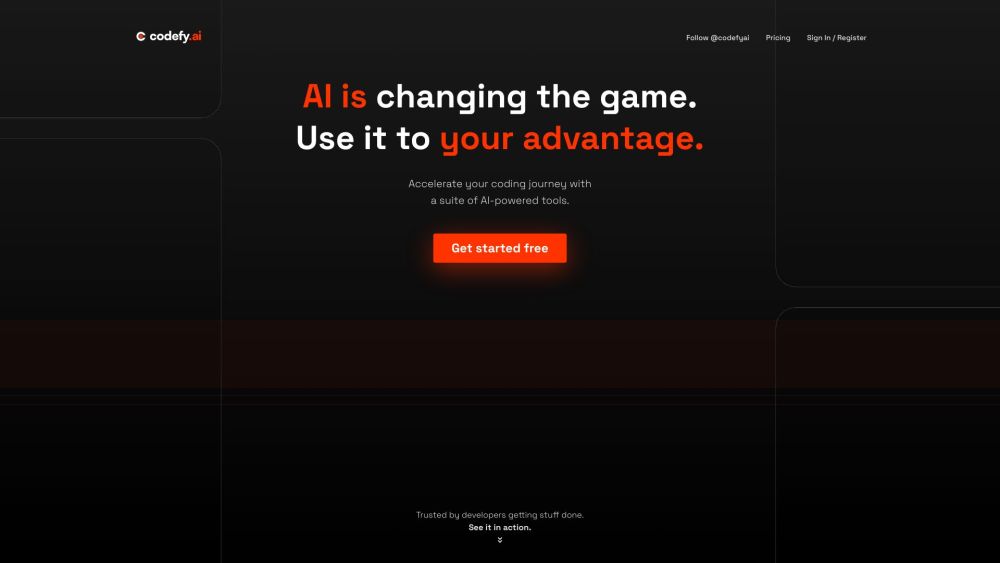
codefy.ai
Codefy.ai is a robust development environment that provides developers with Artificial Intelligence tools to accelerate coding processes.
Code&IT
Other
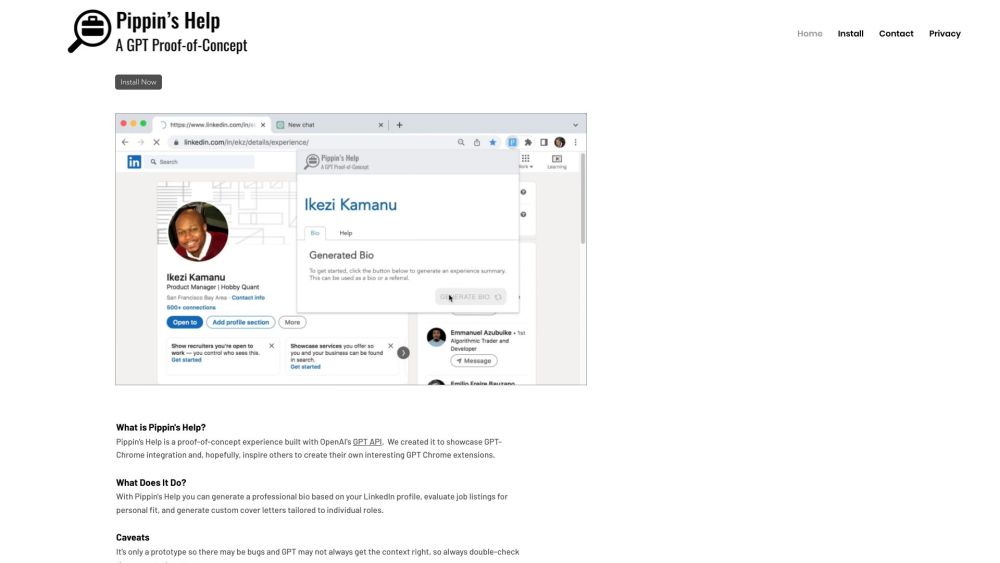
The Pippin Chrome Extension
The Pippin Chrome Extension is an AI-powered job search tool that produces professional bios, assesses job listings, and crafts personalized cover letters.
Text&Writing
Life Assistant