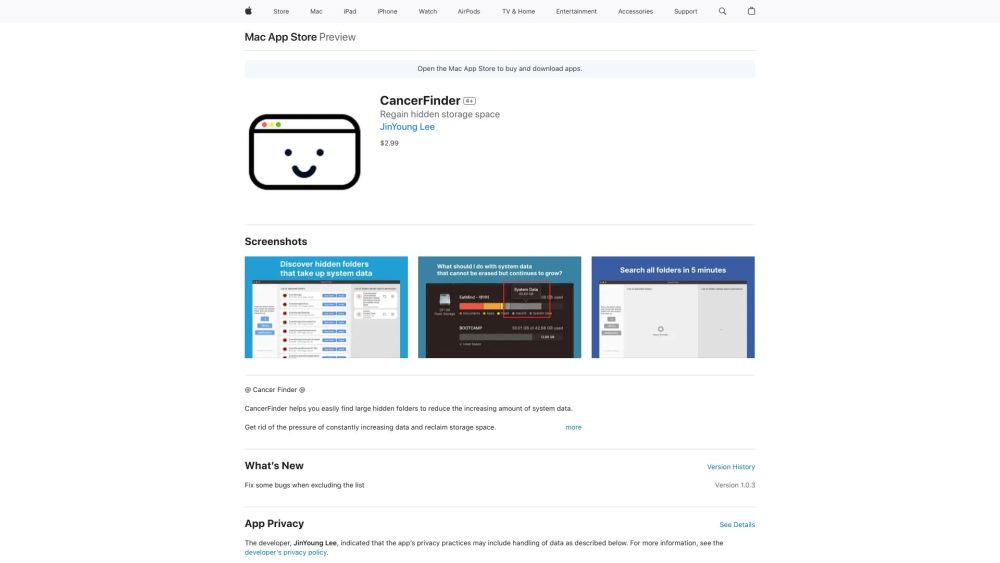
CancerFinder
Locate and remove concealed folders to free up storage capacity.
Alternative Tools
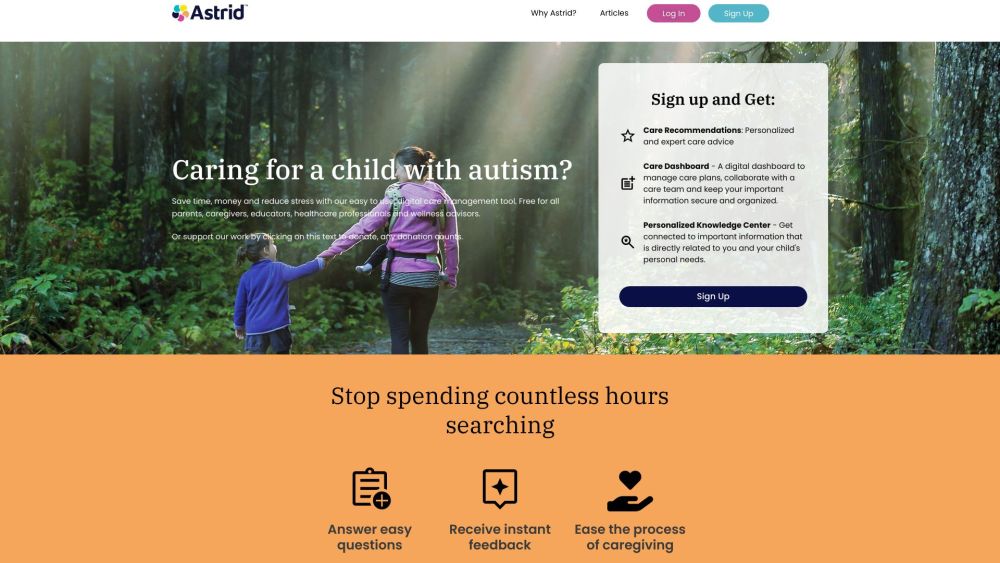
Astrid - Autism Caregiving Resources and Solutions
Astrid transforms autism care using AI, decreasing time, expenses, and uncertainty for high-quality care.
Text&Writing
Chatbot
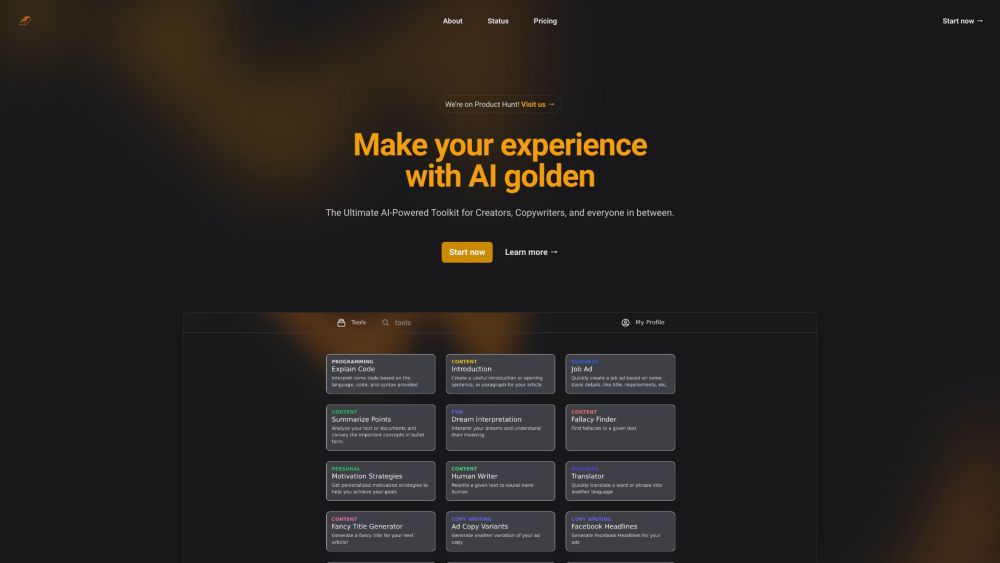
Golden Chat
Golden Chat is a powerful toolkit for creators that uses AI, providing AI features and human rewriting services.
Text&Writing
Marketing