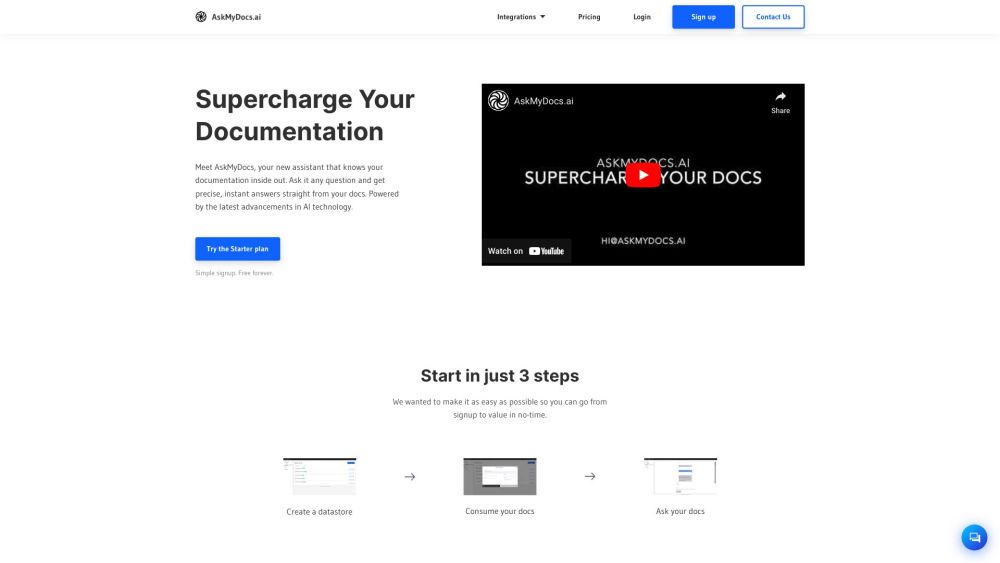
Alternative Tools
ΛVΛTΛRS ΛI
ΛVΛTΛRS AI serves as a friendly AI chat partner, assisting users in completing multiple tasks and offering helpful information.
Image
Chatbot
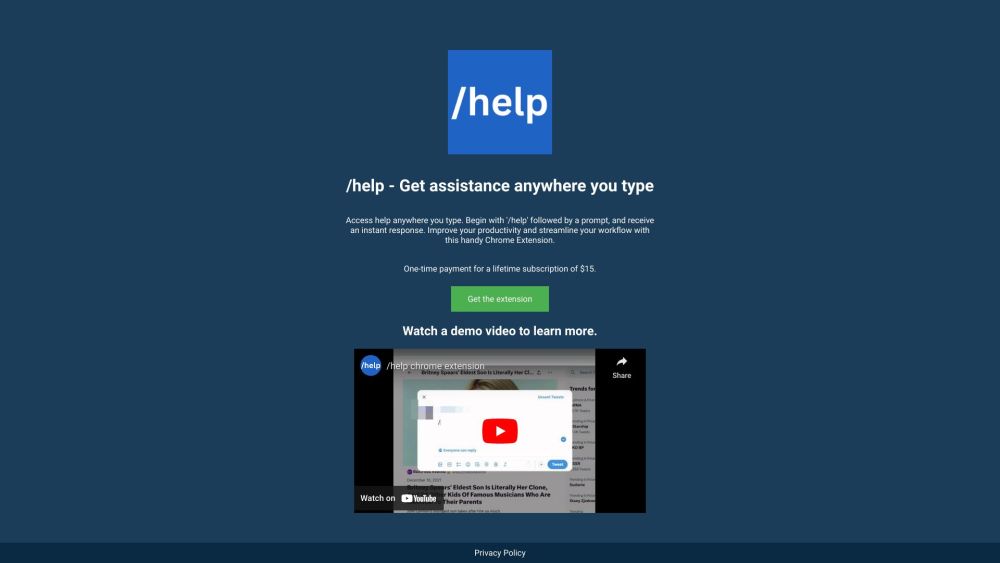
AssistanceAnywhere
Get instant help anywhere using AssistanceAnywhere Chrome Extension.
Code&IT
Productivity
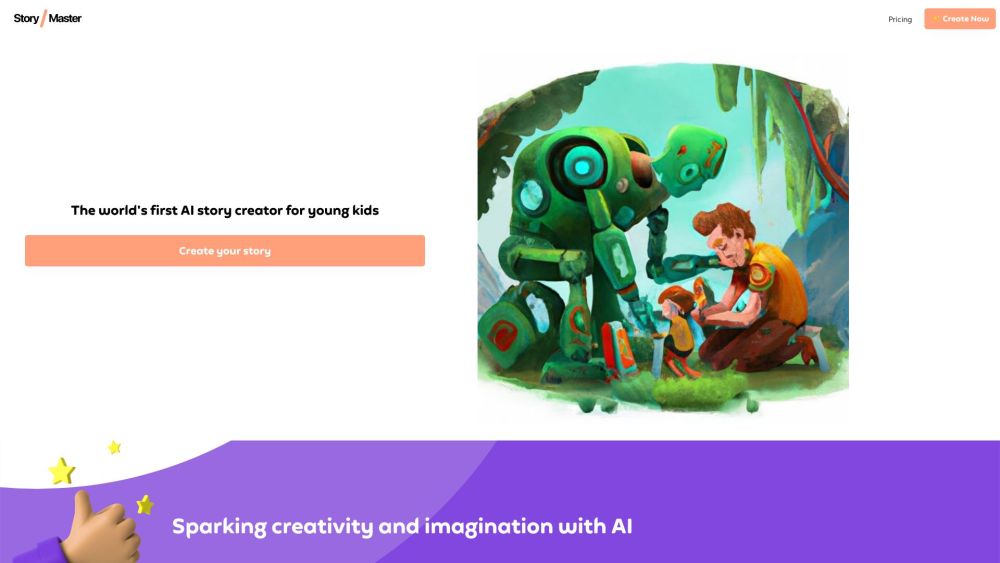
Storymaster
Partner with AI to craft enchanting stories and bring them to life with captivating pictures, making special memories with your child.
Text&Writing
Code&IT