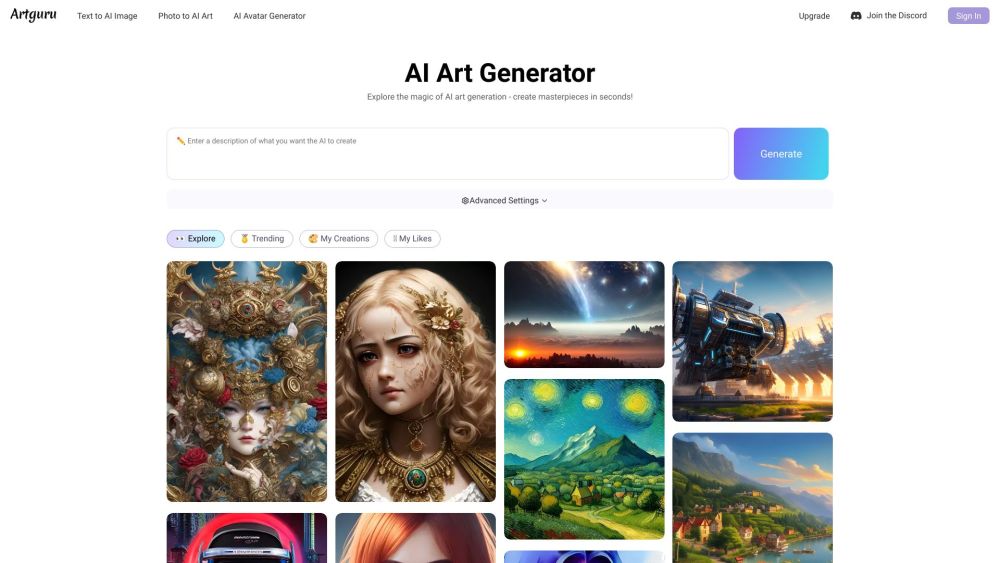
Artguru
Make stunning artwork using the capabilities of Artificial Intelligence.
Alternative Tools
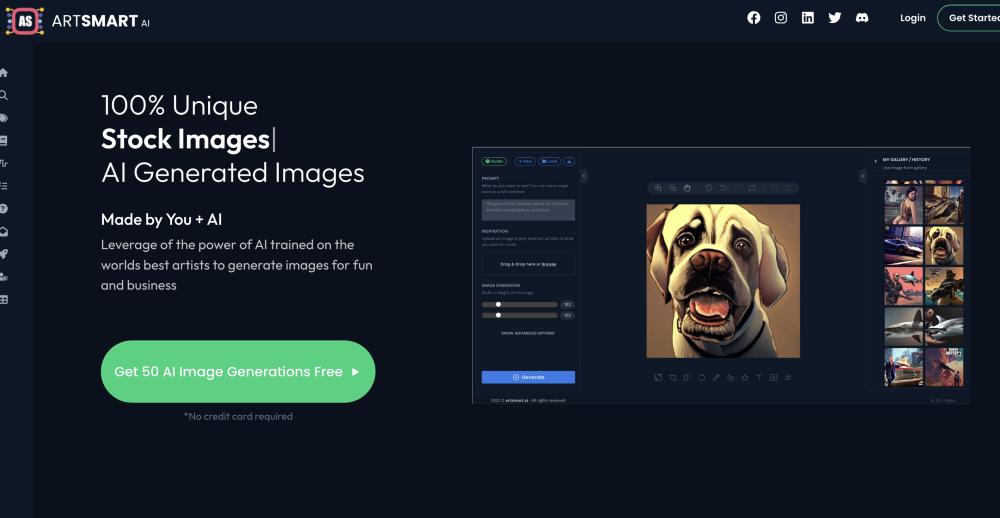
ARTSMART AI
ARTSMART AI utilizes Artificial Intelligence to rapidly produce exclusive and breathtaking visuals from artistic and photorealistic templates.
Image
Design&Art
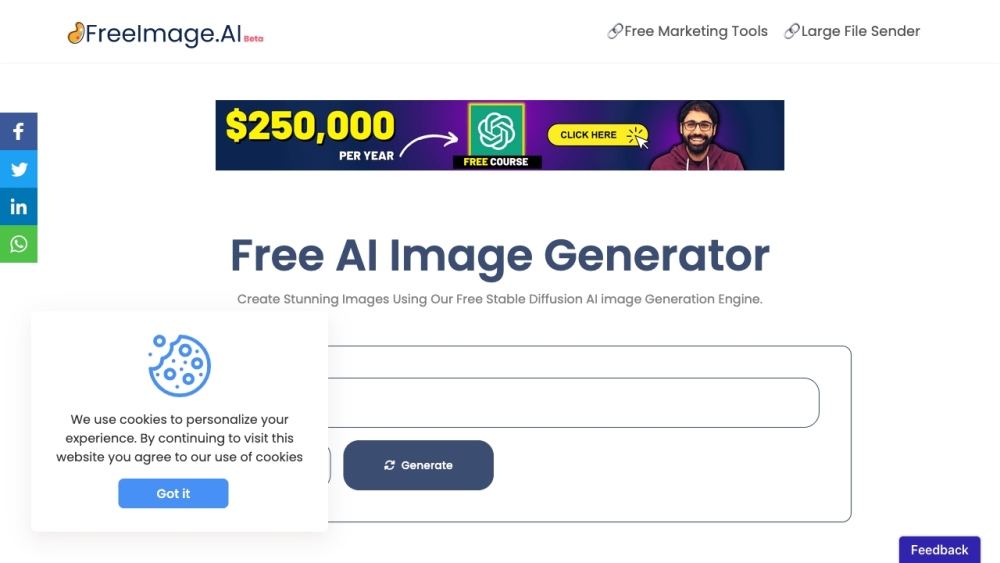
FreeAIKit - Image Generator
FreeAIKit utilizes Artificial Intelligence technology to create high-standard images in various styles.
Design&Art
Other
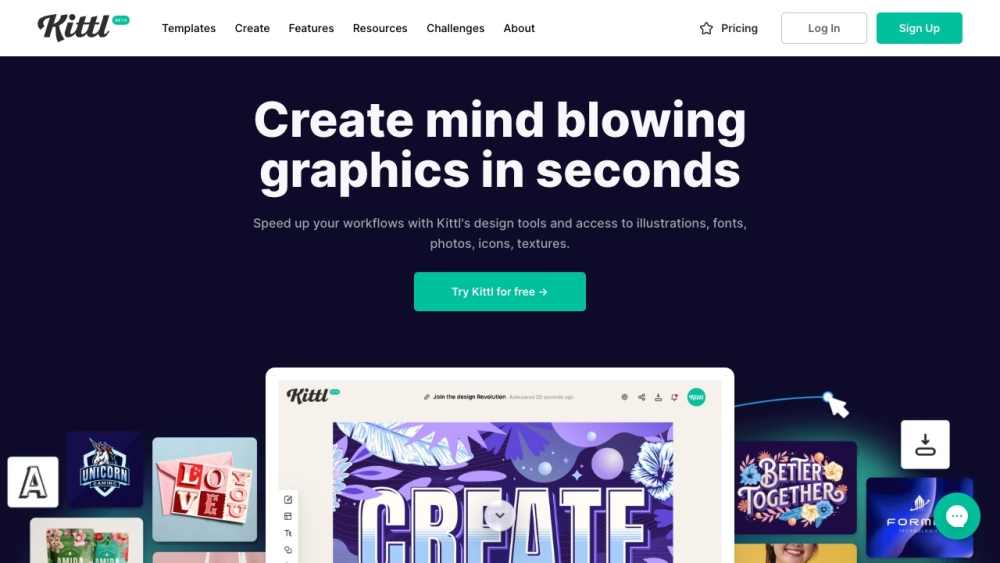
Kittl - Unleash Your Creative Power
Make amazing designs with ease using Kittl's user-friendly interface and robust creative features.
Text&Writing
Image