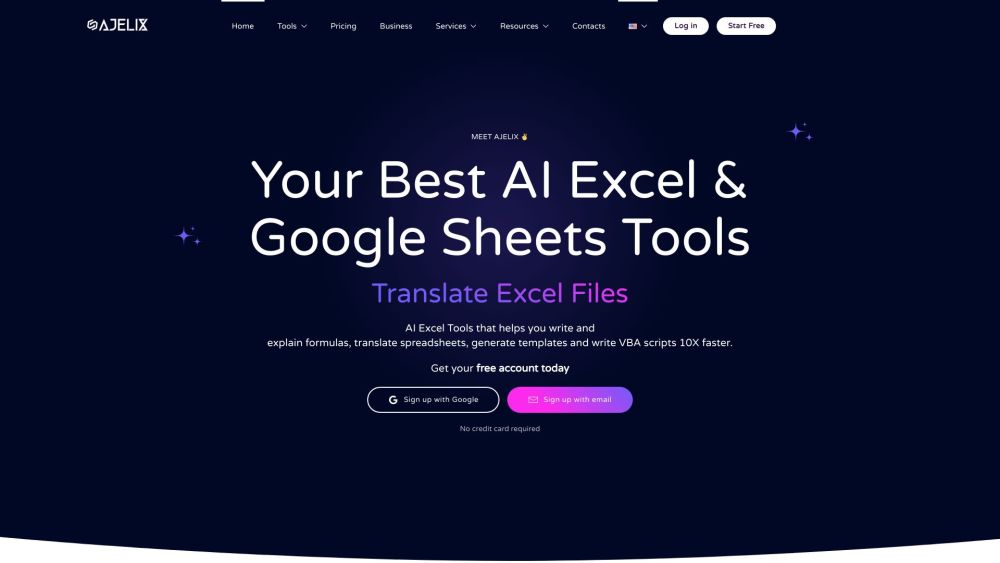
AI Excel Tools & Google Sheets - AI Excel Formula Generator - Bot
AI Excel Tools: Enhancing data visualization and utilizing Artificial Intelligence to streamline Excel and Google Sheets processes.
Alternative Tools
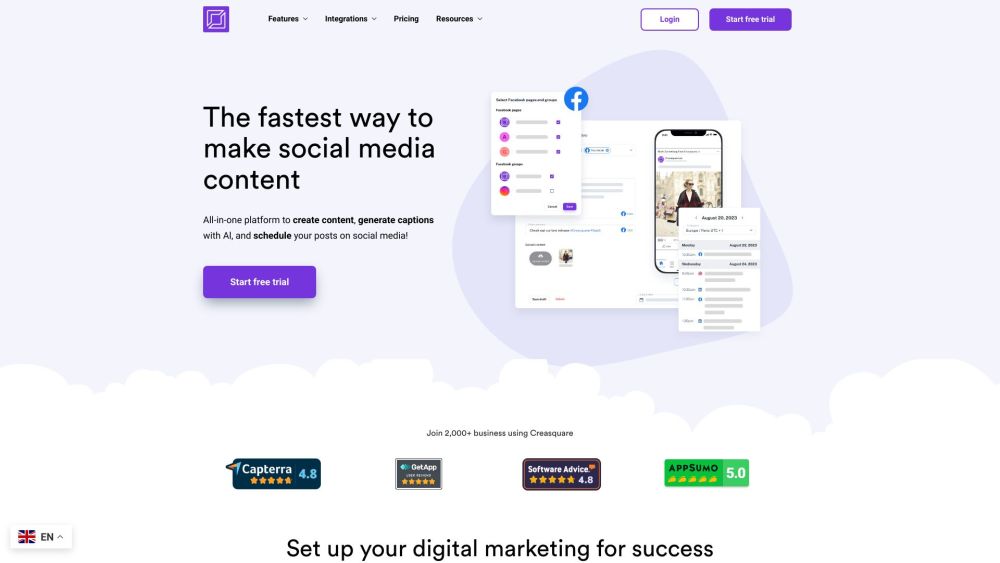
Creasquare | Digital Content Solution
Creasquare is a complete digital content solution that uses AI. It provides content creation, scheduling, analysis, and social media integrations.
Text&Writing
Marketing
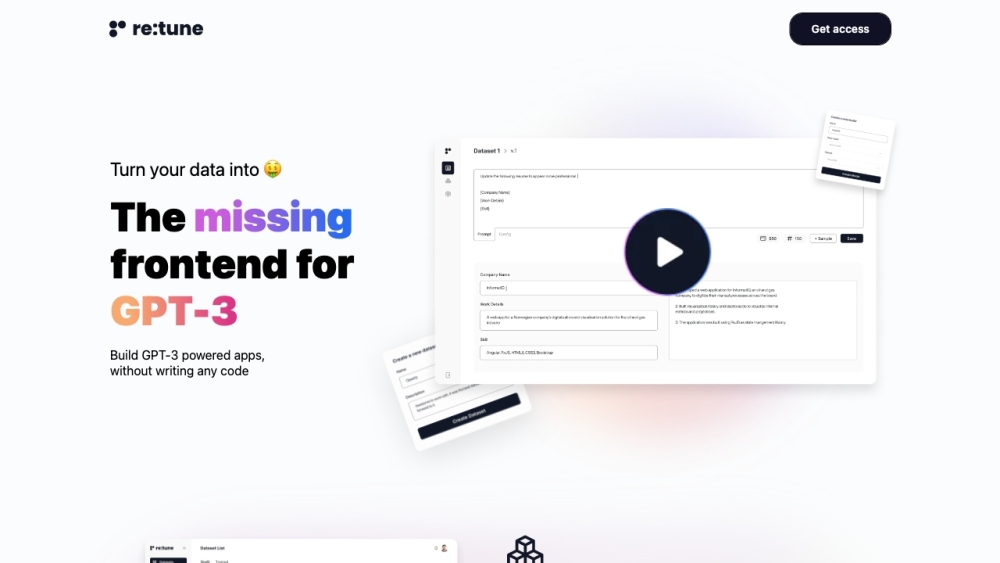
re:tune
Re:tune is a no-code AI platform that lets users build AI apps without needing to code.
Code&IT
Chatbot
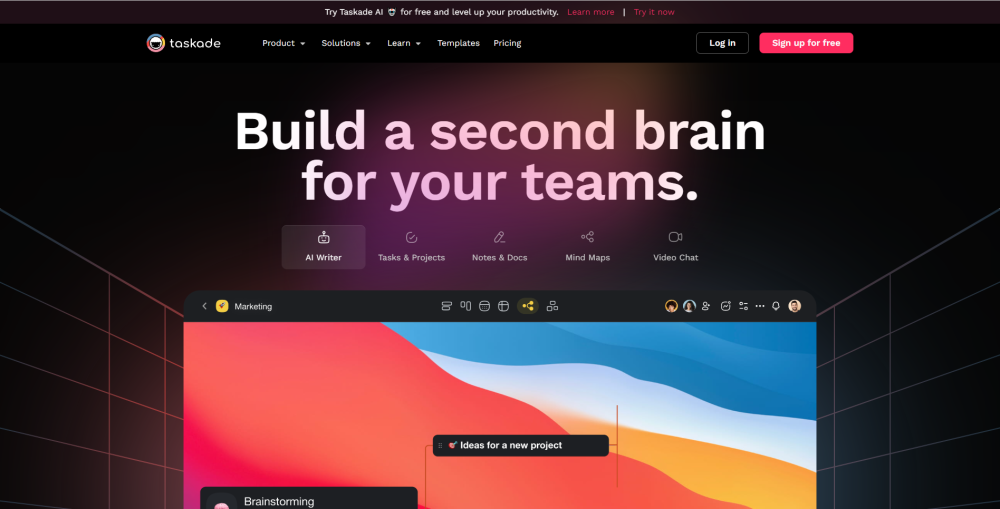
Taskade
Taskade is a tool that boosts team performance with Artificial Intelligence help and multiple tools.
Text&Writing
Chatbot