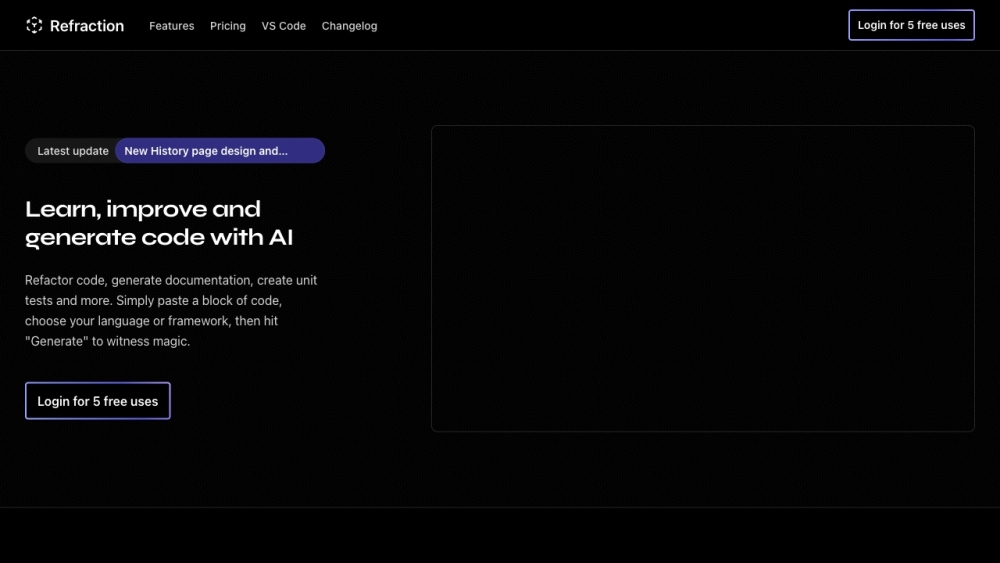
Refraction
Refraction utilizes Artificial Intelligence to automate coding tasks for software developers.
Alternative Tools
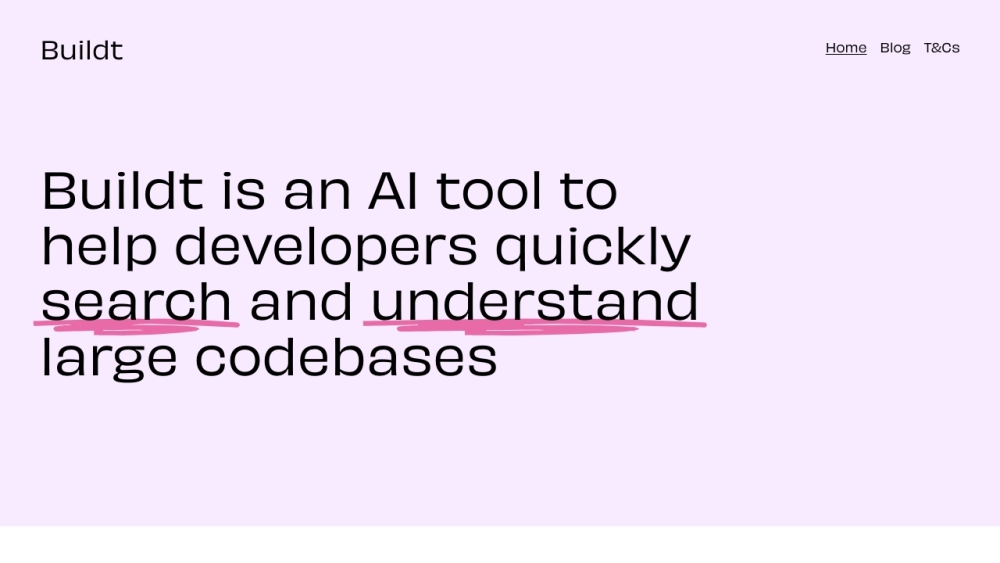
Buildt
Developers use Buildt, an AI-powered tool, to find and comprehend big codebases with the help of advanced contextual search and code explanations.
Text&Writing
Code&IT
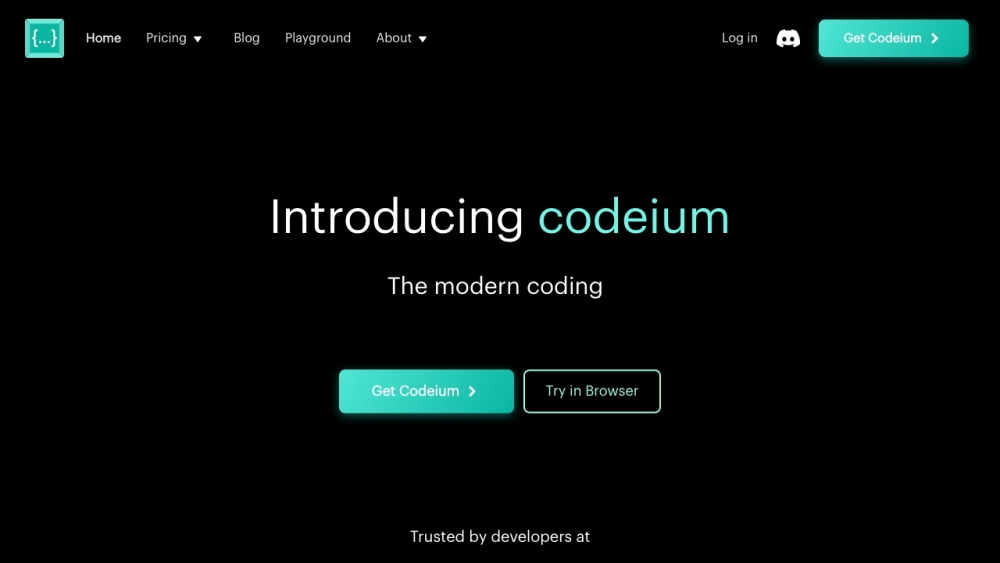
Codeium
Codeium offers a free Artificial Intelligence-based tool for completing and searching code, compatible with over 70 programming languages.
Code&IT
Other
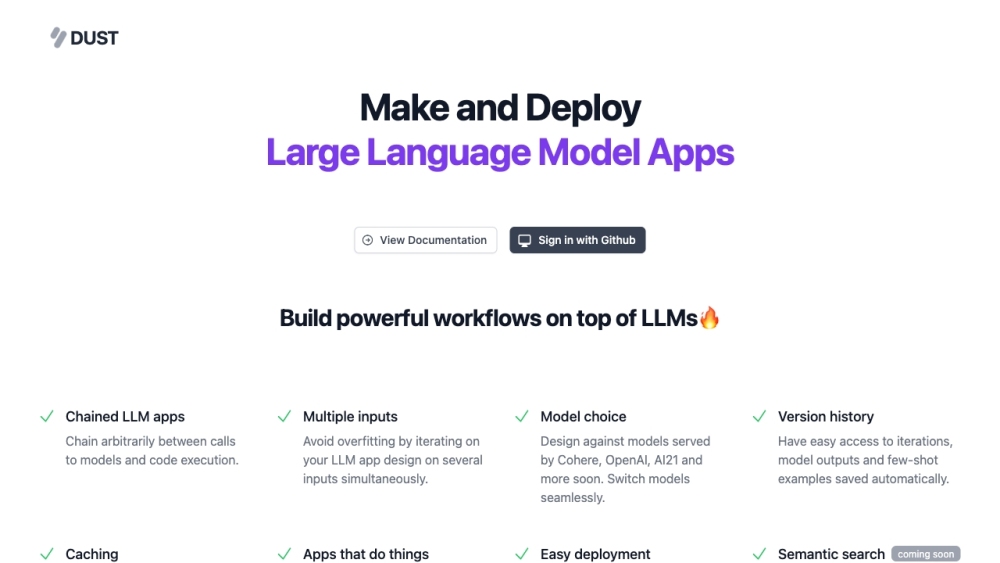
Dust - Smarter Teams with AI
Dust uses Artificial Intelligence to assist teams in enhancing their content creation and decision-making processes.
Marketing
Prompt