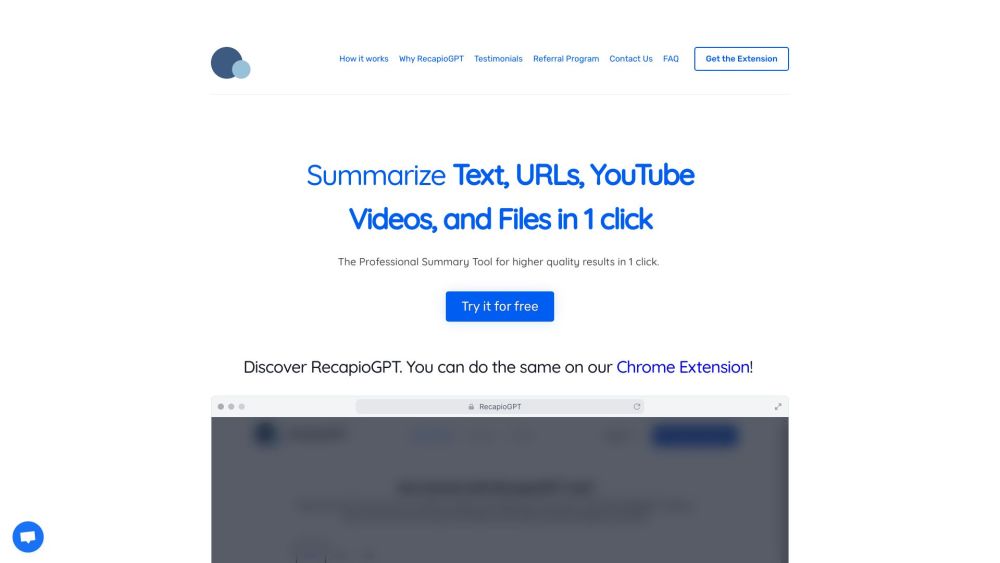
RecapioGPT
RecapioGPT is a computer program that uses Artificial Intelligence to create short summaries of different kinds of content.
Alternative Tools
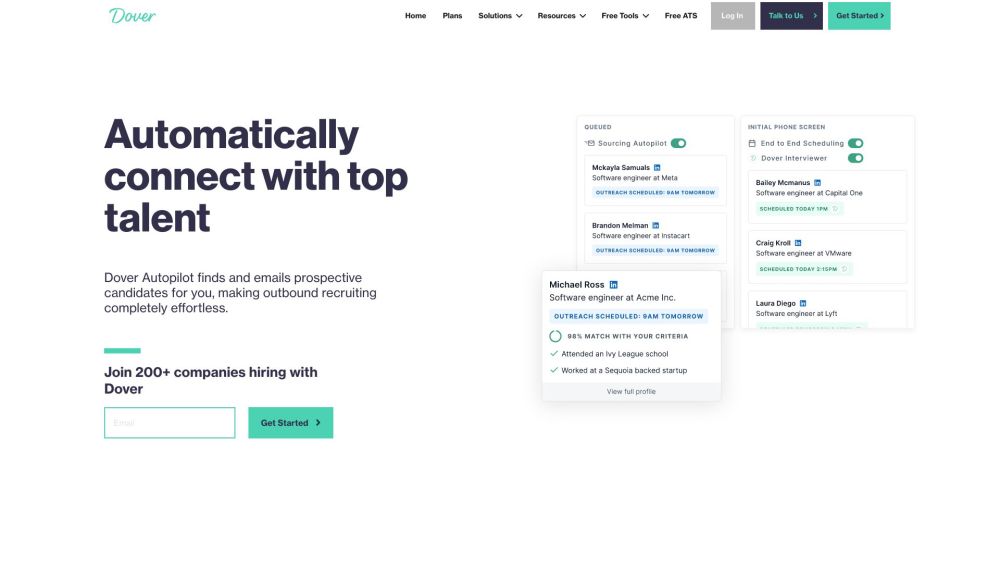
Dover | Sourcing Autopilot
Dover is a platform that streamlines hiring processes and links businesses with skilled professionals.
Text&Writing
Marketing
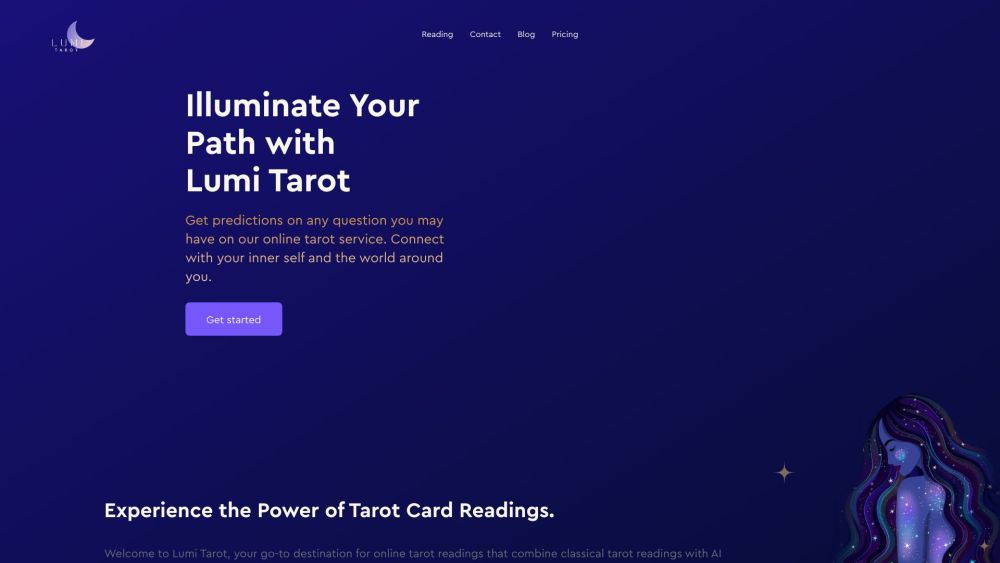
Lumi Tarot
Lumi Tarot provides customized tarot readings combined with engaging 3D experiences and expert analysis from Artificial Intelligence.
Text&Writing
3D
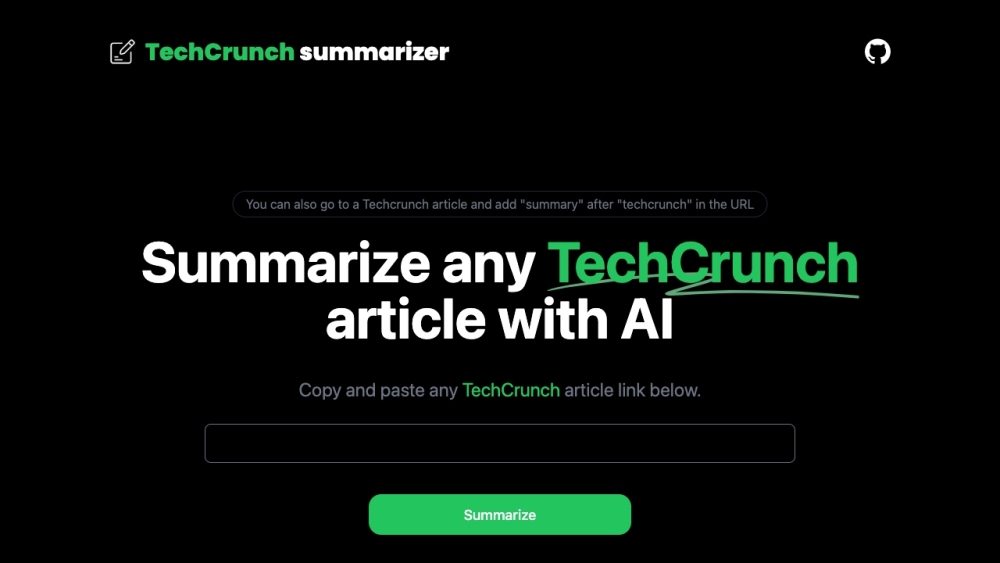
News Summarizer for TechCrunch
Use GPT-3 to summarize TechCrunch articles.
Text&Writing
Other